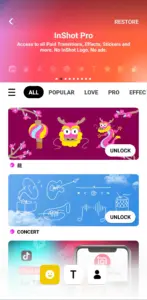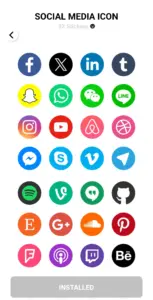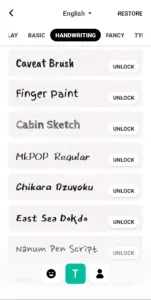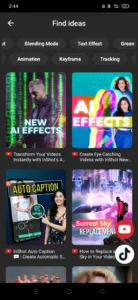InShot vs CapCut: Which One Is Good for Video Editing
Content creators want to add creativity in photos and videos for social media behemoths i.e., Facebook, Instagram, TikTok, and YouTube. The abundance of choices in the digital market confuses users when they search for a video editor to create captivating content. We are here to provide you with the best analysis of InShot vs CapCut, two prominent contenders, to get informed before embarking on the download journey.
A Comprehensive Analysis of Both InShot and CapCut
We scrutinize two editing software programs based on their multifaceted features. These two video editing apps are compared in different aspects. So do not waste your time and dive into the fray. Let’s start. We’ve also covered comparisons of InShot Pro vs KineMaster APK, InShot Pro vs Canva Video Editor, InShot Pro vs VN Video Editor, and InShot Pro vs FilmoraGo — explore now to find the best video editing app for your creative needs.
Compatibility
The compatibility of working creates the difference. InShot stakes its claim for being compatible with Android as well as IOS devices, and CapCut is also downloadable on both devices. A PC version extends the dominion of these tools and is available for these video makers.
InShot
| Supported Platforms | Requirements | RAM | Storage |
|---|---|---|---|
| Android | Android 5.0 or later | 2 GB | 200 MB |
| iOS | iOS 11 | 2 GB | 250 MB |
| PC (Emulator) | Windows 10 | 4 GB | 5 GB for BlueStacks, 300 MB for InShot |
| MacBook (Emulator) | OS 12 or later | 4 GB | Same as PC |
CapCut
| Supported Platforms | Requirements | RAM | Storage |
|---|---|---|---|
| Android | 5.0 | 3 GB | 500 MB |
| iOS | iOS 12 or later | 3 GB | 550 MB |
| Windows 10 | Win 10 64bit | 8 GB | 2 GB, for additional resources required extra space |
| mac OS | macOS 10.13 or higher | 8 GB | 2 GB same as Windows |
Price of InShot vs CapCut App
Pricing is a very important aspect of any application in the economic arena. InShot emerges as a frugal victor, trumping CapCut in the race of pricing.
| InShot Pro | Price |
|---|---|
| Paid subscription of InShot for per month | ($1.97), (PKR 500), (INR 165.39) |
| Yearly | ($6.93), (PKR1,930), (INR 580.38) |
| Lifetime | ($22.83), (PKR 6,360) (INR 1912.54) |
| CapCut Pro | Price |
|---|---|
| Paid subscription of CapCut for per month | ($6.82), (PKR 1,900), (INR 571.36) |
| Yearly | ($46.31), (PKR 12,900), (INR 3879.19) |
| Lifetime | Not offer this subscription |
User Interface of InShot vs CapCut
Video editing software is prioritized based on its user-friendly interface. InShot is easy to use for the newbie as well as for professional content creators. CapCut, while formidable, is a bit hard for new editors to create content of their choice.
InShot
Features of InShot Pro and CapCut Pro
Features essentially determine the appeal to different groups of audiences. Both applications have a wide range of features like trimming, splitting, adding text, filters, music library, 4k resolution, and so on. It is fun to create videos with these video editing apps.
Performance
In the performance battle, both tools stand on equal footing. You can choose any of them for smooth and effective editing. So, enjoy the editing experience on the go without any hurdles. For low-end devices, InShot is a better option.
Popularity of InShot vs CapCut
Each of the two is very popular in the editing arena as numbers tell the tale. CapCut has 200 million users, while InShot has 88 million downloads and 45 million regular users. The first is rated at 4.5 ⭐and the second one is rated at 4.7 ⭐.
Updates
Updates introduce the latest video editing styles for content creators. Both tools heed the call by bringing regular updates to make their users fond of their filters. All updated, stable and old versions of InShot are conveniently available on our websites.
360-degree visuals
The 360-degree visual effect makes the content stunning. The InShot app provides this amazing effect and wins the race by providing rich visuals. This revolutionary feature is absent in CapCut.
Editing flexibility
InShot brings a layout that assists in adaptable or flexible editing. Its features are well-organized and easy to locate. It has clarity and simplicity. CapCut empowers users with a plethora of filters, making the editing voyage navigable with ease.
Transitions and Audiences
Boring content could be mesmerized by applying different transitions. With the InShot app, you can add transitions to your videos with one tap which will captivate your audience. CapCut, meanwhile, provides trending transitions in different categories.
Watermark
Watermarks on video content indicate unprofessionalism. In both applications, exported videos have watermarks. Fear not, you can download the InShot Pro APK from our site, which removes the watermark.
Seamless social sharing
InShot provides a seamless way to export your videos to the digital landscape. You can export your content with one click. In CapCut, you can save your video in various formats, such as HD and 4K, according to your choice.
User Feedback about InShot vs CapCut
People share their opinions on Reddit and Quora. The feedback of users is different. Some extol CapCut for its advanced features while others champion InShot for its easy-to-use interface.
Ease of Use for Beginners
InShot is simpler for beginners, while CapCut offers more advanced tools that may take time to master.
AI Editing Tools and Smart Effects
CapCut leads with built-in AI features like auto-captions and background removal, which InShot lacks.
Music and Sound Effects Library
CapCut has a larger free music and effects library, whereas InShot provides limited but high-quality options.
Text, Fonts, and Stickers Variety
InShot offers more stylish fonts and trendy stickers, while CapCut focuses on clean text effects for professionals.
Speed Control and Slow-Motion Editing
Both apps allow smooth slow motion, but CapCut gives more precise control over video speed curves.
Chroma Key and Green Screen Options
CapCut includes an advanced Chroma Key feature by default, while InShot Pro users get a basic version.
Filters, Effects, and Color Grading
InShot Pro provides creative filters and tones, but CapCut gives more cinematic color-grading presets.
Aspect Ratio and Format Options
Both apps support multiple aspect ratios, though CapCut includes better presets for TikTok and YouTube Shorts.
Video Export Quality and Bitrate Settings
CapCut allows export up to 4K 60FPS, while InShot limits to 1080p unless using the Pro version.
Collaboration and Team Editing Features
CapCut supports cloud saving and team projects, while InShot focuses on solo editing.
Storage Usage and App Size
InShot is lighter and faster to install, whereas CapCut takes up more space due to its advanced effects.
App Stability and Crashes
InShot runs smoothly on low-end phones, while CapCut performs best on newer devices.
Cross-Platform Availability (Android, iOS, PC)
CapCut works across Android, iOS, and PC, but InShot is mainly mobile-focused.
Monetization and Content Creation Tools for Influencers
CapCut integrates better with TikTok for influencer growth, while InShot suits Instagram and YouTube creators.
Customer Support and Community Engagement
InShot offers quick email support, whereas CapCut provides limited direct help but a larger online community.
Learning Curve and Tutorials Availability
CapCut has more official tutorials and templates, while InShot is easier to learn without guidance.
Offline Editing Capabilities
Both apps support offline editing, but InShot performs more smoothly without an internet connection.
Security and Privacy of Edited Content
InShot stores projects locally, while CapCut sometimes syncs data to the cloud for sharing.
Compatibility with Other Editing Apps
InShot exports easily to apps like VN or Canva, while CapCut works best within ByteDance’s ecosystem.
Which App Is Best for Professional Editors?
CapCut wins for advanced editing and AI tools, while InShot is perfect for quick, aesthetic video edits.
Pros
InShot
CapCut
Cons
InShot
CapCut
FAQs
Final Thoughts: InShot vs CapCut
We have elaborated on both editing tools. The choice boils down to your needs and style. You can analyze both by downloading and having hands-on experience. InShot is better than CapCut because of its low subscription cost and user-friendly interface.